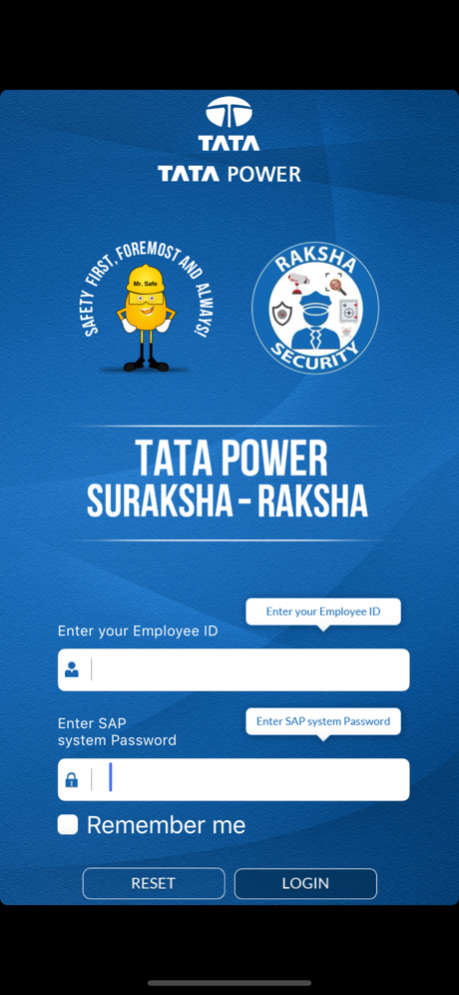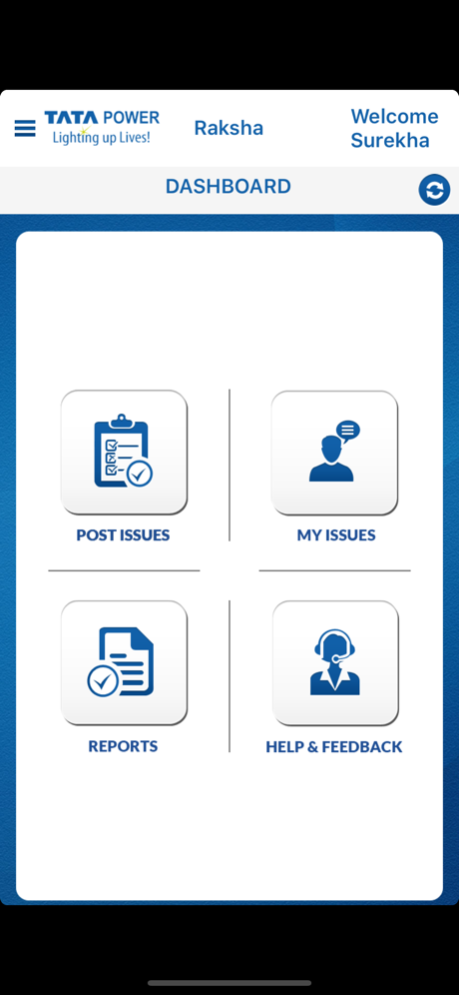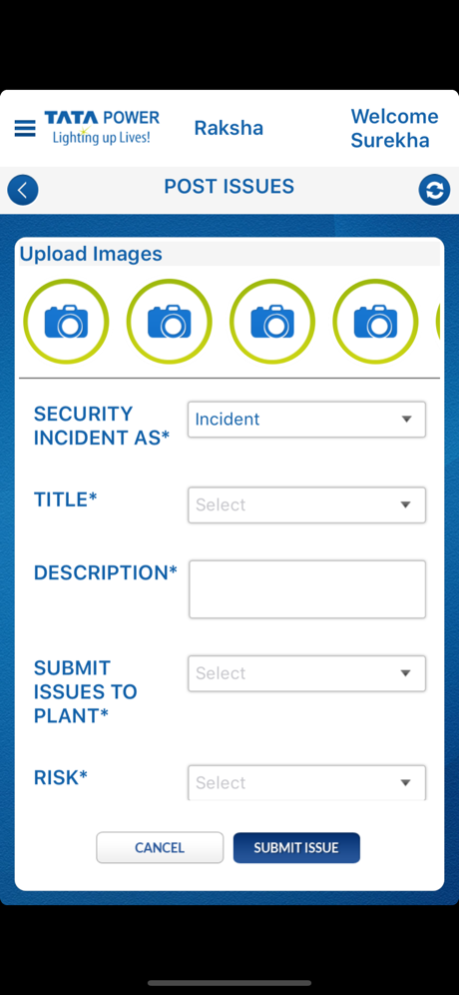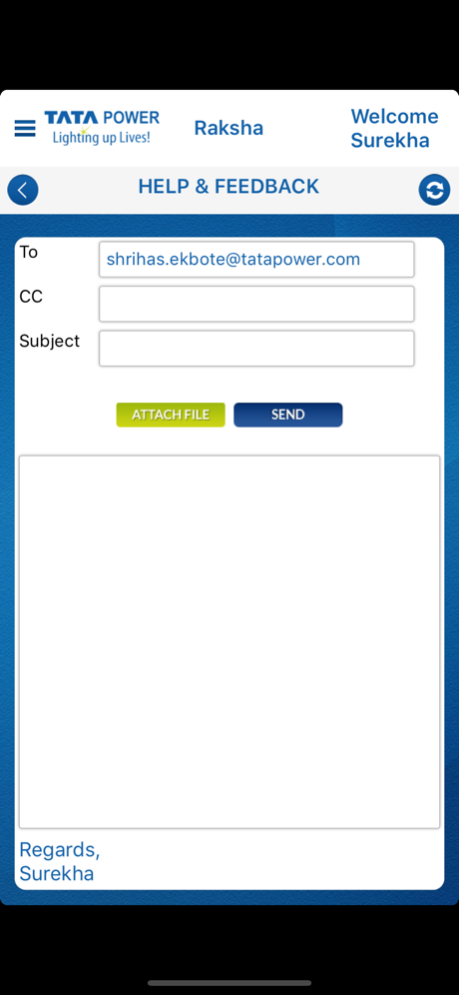Tata Power Suraksha 4.1
Free Version
Publisher Description
Features:
This application provides following functionalities.
• Take pictures
User would be able to take a photograph using this mobile App which can be chosen from phone’s Gallery or real-time image capturing feature.
• Priority Setting for Incident
Requested action priority can be set by users using this application like High, Medium, Normal and Low.
• Location Confirmation and Determine user’s exact location automatically
Using GPS, user can confirm the incident location manually by entering Location name or system can automatically select the current location Latitude and Longitude. It will also preview the lists of nearby popular landmarks to be picked from the lists so that the Safety Team can easily find the place where the incident being captured by the user.
• Submit an Incident / Safety Issue
Mapped user can submit the incident to update in SAP EHS system.
• Incident Tracking – Features
Track the status of incident recorded by the user using this application.
• When user submits safety issue the app automatically adds user’s information like – ID, Name, Date and time for further reference. User can view the incidents recorded by them along with the status as maintained in SAP EHS.
• The Incident would be updated in SAP EHS system, the concerned person would take action and update in SAP EHS.
• That status change automatically visible to the mapped user on Sync with SAP EHS. User can also drill down to find the additional information on all the safety issue user has submitted.
Jul 10, 2019
Version 4.1
* Raksha Application
* Improvements and bug fixes
About Tata Power Suraksha
Tata Power Suraksha is a free app for iOS published in the System Maintenance list of apps, part of System Utilities.
The company that develops Tata Power Suraksha is THE TATA POWER COMPANY LIMITED. The latest version released by its developer is 4.1.
To install Tata Power Suraksha on your iOS device, just click the green Continue To App button above to start the installation process. The app is listed on our website since 2019-07-10 and was downloaded 13 times. We have already checked if the download link is safe, however for your own protection we recommend that you scan the downloaded app with your antivirus. Your antivirus may detect the Tata Power Suraksha as malware if the download link is broken.
How to install Tata Power Suraksha on your iOS device:
- Click on the Continue To App button on our website. This will redirect you to the App Store.
- Once the Tata Power Suraksha is shown in the iTunes listing of your iOS device, you can start its download and installation. Tap on the GET button to the right of the app to start downloading it.
- If you are not logged-in the iOS appstore app, you'll be prompted for your your Apple ID and/or password.
- After Tata Power Suraksha is downloaded, you'll see an INSTALL button to the right. Tap on it to start the actual installation of the iOS app.
- Once installation is finished you can tap on the OPEN button to start it. Its icon will also be added to your device home screen.